Routescan integrated in Catapulta to improve DevX of Avalanche network
Routescan integration with Catapulta
Routescan have been integrated into Catapulta to offer:
- Automated verifications of smart contracts in Routescan-based explorers, without extra commands, configs or manual source code uploads.
- Added hyperlinks to Routescan-based block explorer at the deployment report, so you can share your smart contracts and transactions with Snowtrace.io links, without the need of searching addresses at the block explorer.
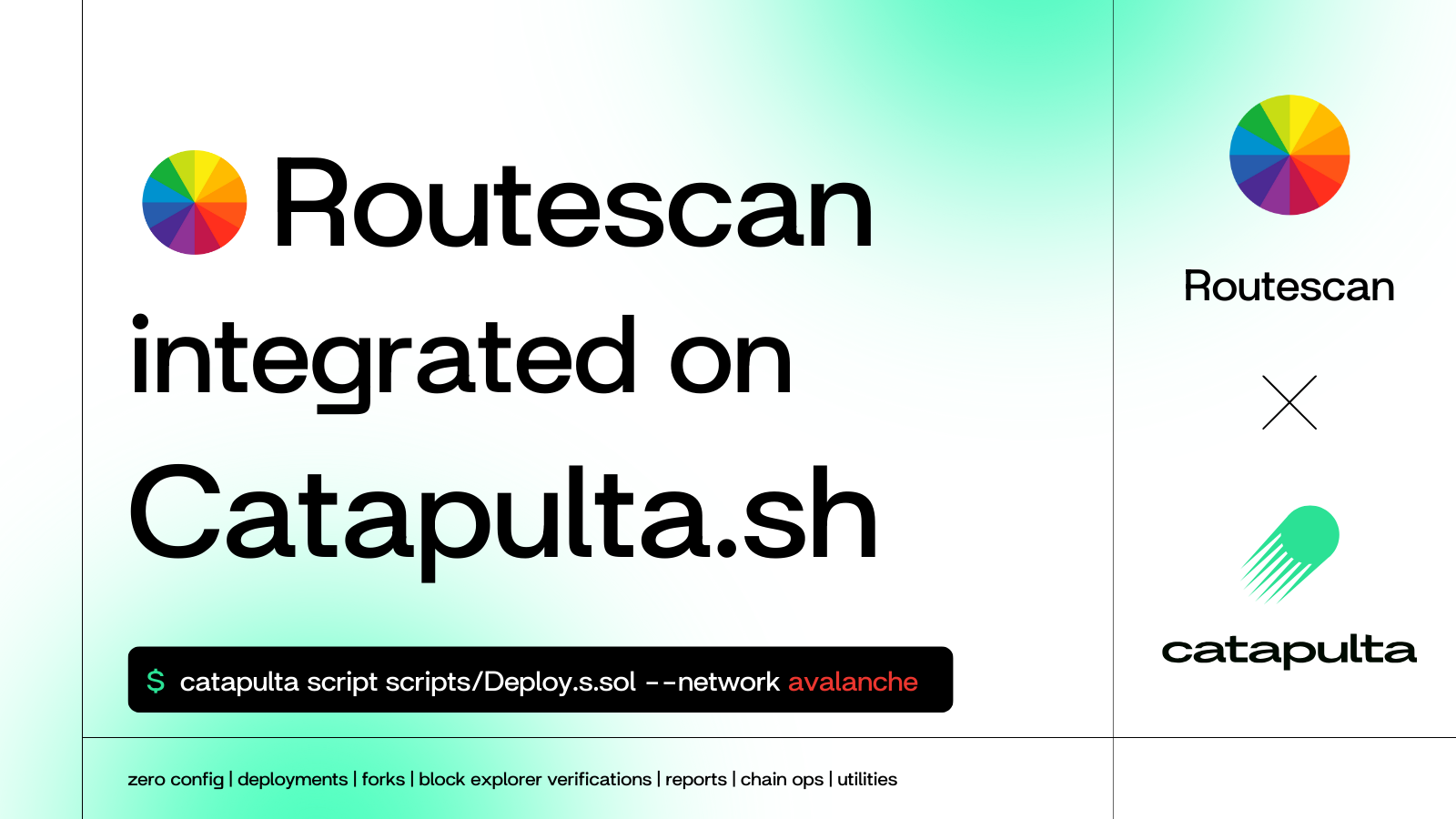
What is Routescan?
Routescan is a robust block explorer tailored for seamless navigation across the multi-chain space. It features a unified interface that eases the exploration, interaction, and analysis, acting as a bridge that enables users to obtain comprehensive insights, thereby nurturing a more profound understanding of the multi-chain ecosystem.
What is Catapulta?
Catapulta is a powerful smart contracts deployment tool for Foundry and Hardhat. Allows you to deploy your smart contracts in more than +20 EVM networks, delegate the verification in all block explorers, and share your deployments reports across your team, all with a single deploy command and with zero configs.
- Deploy into +20 networks, without boilerplate configs.
- Faucet & gas abstraction for testnet deployments.
- Verify in all block explorers, without losing time with manual uploads.
- Collaborative dashboard to track all your deployments, with block explorer links.
- Cost tracking of your deployments.
Deploy contracts in Avalanche Fuji with Catapulta and Routescan
Catapulta supports Foundry or Hardhat Deploy scripts, and does not require any change in your codebase.
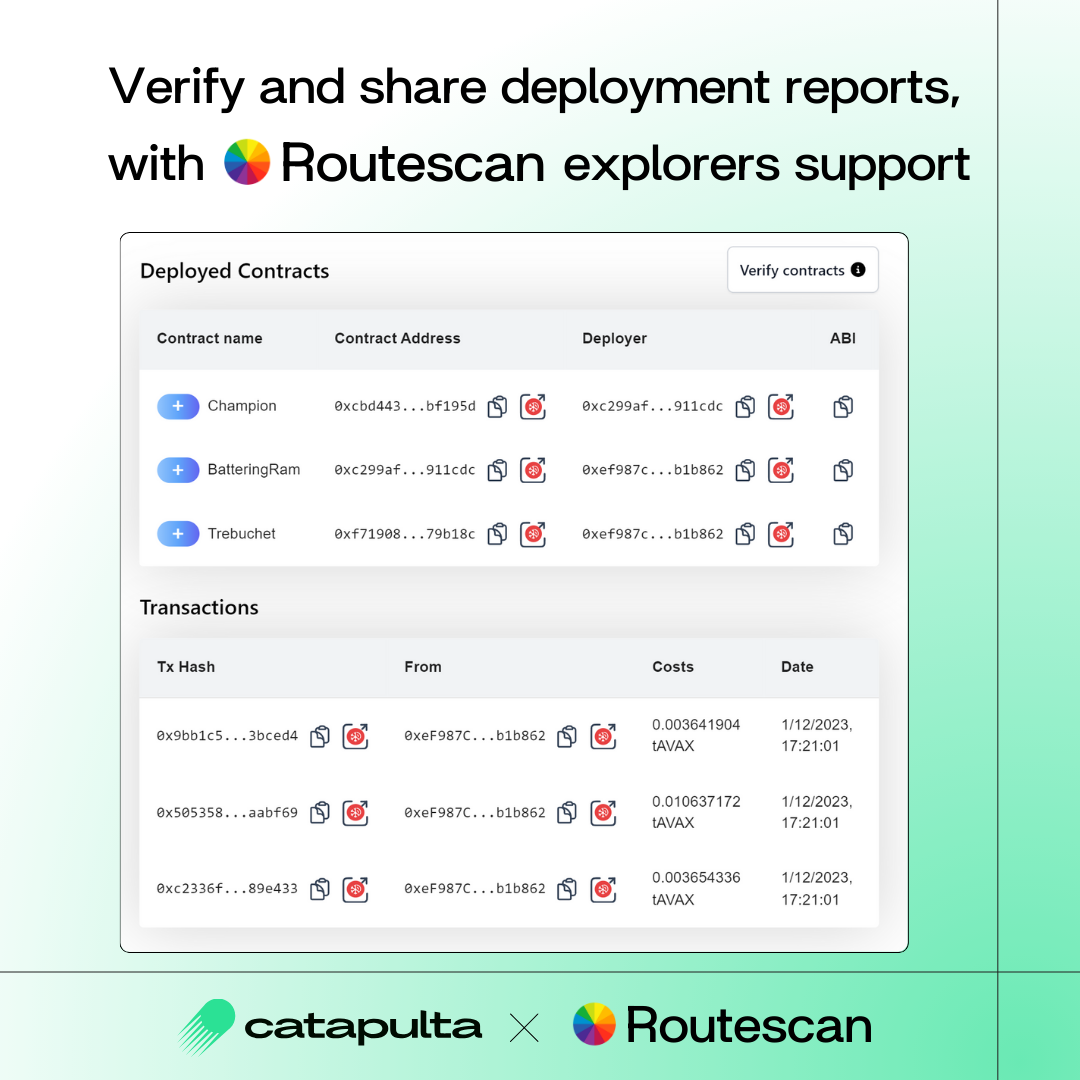
To try out Catapulta support for Routescan, let’s deploy with Foundry at the Avalanche Fuji testnet, with the Catapulta Foundry Template.
- Git clone the Catapulta Foundry Template repository and enter to the repository directory:
git clone https://github.com/catapulta-sh/catapulta-foundry-template
cd catapulta-foundry-template
- Install Forge dependencies
forge install
- Generate a new private key with Catapulta, is stored offline in your .env, or add your own as
PRIVATE_KEYin the .env file stored at the root of the project
npx catapulta wallet
# Output:
# Wallet address: 0x6B193d5604e09f1737E33cFc4B06fb3f2C7fC3CE
# Private key appended to your .env file.
- Get testnet Fuji AVAX balance for your generated wallet address at this Fuji Faucet powered by Triangle.
- Create a project to obtain a free API KEY at Catapulta Dashboard, and paste it as
CATAPULTA_API_KEYinto your .env file. - Deploy the contracts into Avalanche Fuji testnet with Catapulta. Catapulta will take care of the verification
npx catapulta script scripts/Deploy.sol --network avalancheFuji
That’s it! After a successful deployment, visit the deployment report with your browser and you will see all contracts verified in Snowtrace, a Routescan based block explorer.
To know more about Catapulta visit our social pages:
X (Prev Twitter): https://x.com/catapulta_sh
Linkedin: https://www.linkedin.com/company/98905260
Sign up with Catapulta today and enjoy a better Solidity development experience, with zero-config deployments, automated verifications in block explorers and deployment reports which you can share within your team, clients or users.